Bury Leisure App update
Unfortunately, due to an ongoing issue, the Bury Leisure App is currently only available for use on the Apple iPhone.
- iPhone users: download the app and explore it's features
- Android users can book activities using our online booking system
We apologise for any inconvenience and hope to resolve this issue soon.
Fitness at your fingertips
Welcome to the new Bury Leisure App, a quick and easy way to book and manage all your activities.
With our new app you can find and book sessions effortlessly, create a favourites list of your best-loved activities and enjoy swift access to our centres with QR code entry.